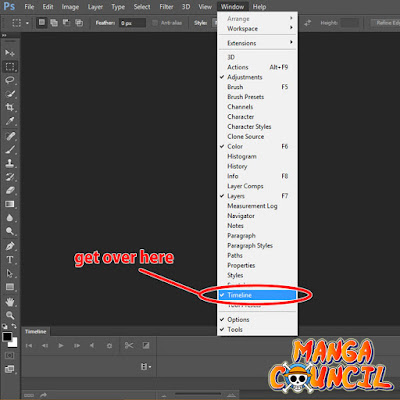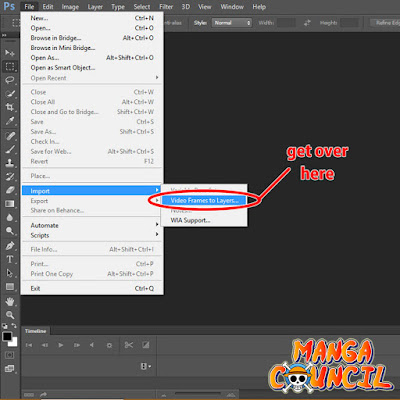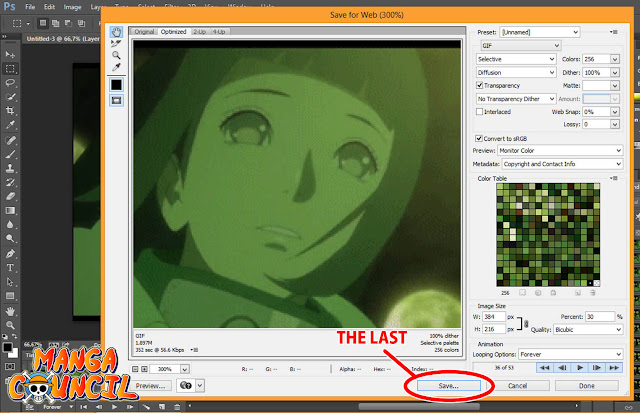Hello guys! Today i will be showing you a simple method of making GIFs in Photoshop CC. You may ask, what is a GIF? A GIF is a short animated image that plays in a loop, and can be viewed anywhen and anywhere. In comparison to a video, GIFs are much smaller files that are more suitable for viewing over slow internet or mobile connections. Sound interesting eh? so here is noob-friendly GIF-making guide for Photoshop warriors. Before you can even begin this, to make a GIF from video with Photoshop, you will need (of course) a video clip. Make sure it isn't too long, because usually GIFs work best when they are short and full of awesomeness. No more than three seconds, five seconds at max.
First, make sure the animaton frame box is at the bottom. In Photoshop CC you have to go to Window>Timeline, make sure the checkmark by Timeline is checked.
Now, in Photoshop navigate to File>Import>Video Frames
to Layers. Choose your video file, and it will be uploaded into Photoshop and
transformed into a series of still images.
You can import the entire video or use sliders to select a
portion of the footage.
Now your GIF will be automatically set at a time, it will
most likely be way too fast. You can change it to anytime you want, make sure
its not too fast, but not too slow either. To change all layers at once, select
all by clicking the little box with the arrow and the timeline and cilck select
all. All frames will be highlighted, then go on any of the frames and click the
number with the down arrow to change the timing (i prefer 0,1 usually, but just
see what works best). You can delete any unwanted frames, by clicking on the
little trash can at the bottom of the timeline.
Once you are happy with the result, simply go to File>Save For Web to
export. Photoshop offers lots of settings that allow you to decrease the file
size. You need to find the smallest file size at which your GIF looks okay -
any more than 1MB and it will slow up web page load times.
Once you have the file size you need, hit the Save button.
Congratulations, you made a GIF.